On stage for a keynote presentation
One lapel or “cheek” mic.
One x 1m skirted table for props on left of stage.
Audio operator to play cued music from Colin’s iPod
Full stage wash of lighting – and we don’t mean chicken warmers and downlights hanging from the ceiling above the speaker’s head.
No lecturn required
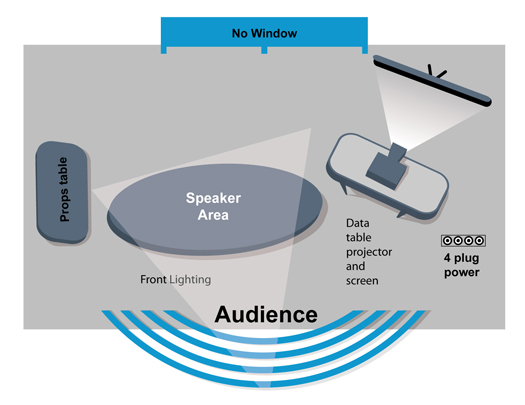
In a workshop, seminar or breakout room
Colin brings his own Mac computer with Keynote slides formatted and loaded. They don’t play on a PC.
Colin is unlikely to use a lectern.
Screen set to one side at 30° so the centre of the presenting area is open. (Sometimes the venue’s designer has made it difficult to fulfil these requests and if so, Colin will understand.)
A classic venue design error is to make you rely on down lights and fluros which throw down shadows and make the speakers look like neanderthals. Get as much light to the front of the stage area without washing out the screen. There’s an old theatre rule that says, “If they can’t see you, they can’t hear you.”
Data projector.
Table to rest laptop computer.
A four outlet power board and extension cord to the wall socket.
A set of speakers to amplify sound from the computer.
One lapel or “cheek” mic if there are more than 30 people.
One x 2m skirted table for props on side of stage opposite the data projector.
